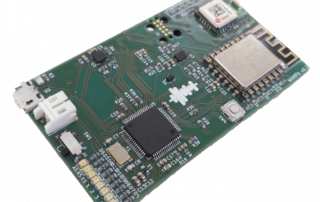Technologies @ Education & Learning
admin2023-10-28T11:38:13+03:00Humanoids Objectives Develop educational applications for Humanoid Robots (i.e., Softbank NAO). Validate and evaluate educational scenarios and applications, in real settings (Primary & Special Education Schools) Enrich Humanoids with advanced cognitive, socio-emotional capacity, in line with the latest developments in Artificial (Emotional) Intelligence and Machine Learning Collaborations CoNSert is Collaborating with Mobile Technology on developing educational solutions for Humanoids Researcher in charge: Michalis Feidakis Computer Science Unplugged (CSU) Computer Science Unplugged aims to motivate learners' critical and creative thinking through pen-and-paper, role-playing activities (without computers or electricity), situated in the physical environment, without extra cost or equipment. Objectives Develop Open Educational and Learning Resources to introduce learners to computational thinking, by deploying Computer Science Unplugged methodology, and in line with Active and Situated Learning Theories. Establish an active, dynamic, and open network of teachers-researchers, involved in the implementation, validation, and evaluation of educational resources, transferring research from labs to real educational settings. Validate and evaluate educational scenarios and applications, in real settings (Primary & Secondary Education Schools) Researcher in charge: Michalis Feidakis CSU Portal (Greek) Gamification Treasure Hunt games, where participants are asked to complete a series of tasks. They are used for either educational or entertainment purposes. Each game consists of one or more paths that players must follow. Each path consists of two or more scenes (path nodes) where players must accomplish specific activities, e.g. move to a specific location (using the device coordinates), answer questions, upload or label (annotate) media files, etc. Benefit Cost-efficient, game-based motivation technique for crowdsourcing Researchers in charge: Lazaros Toumanidis Christos Chatzigeorgiou Download Leaflet